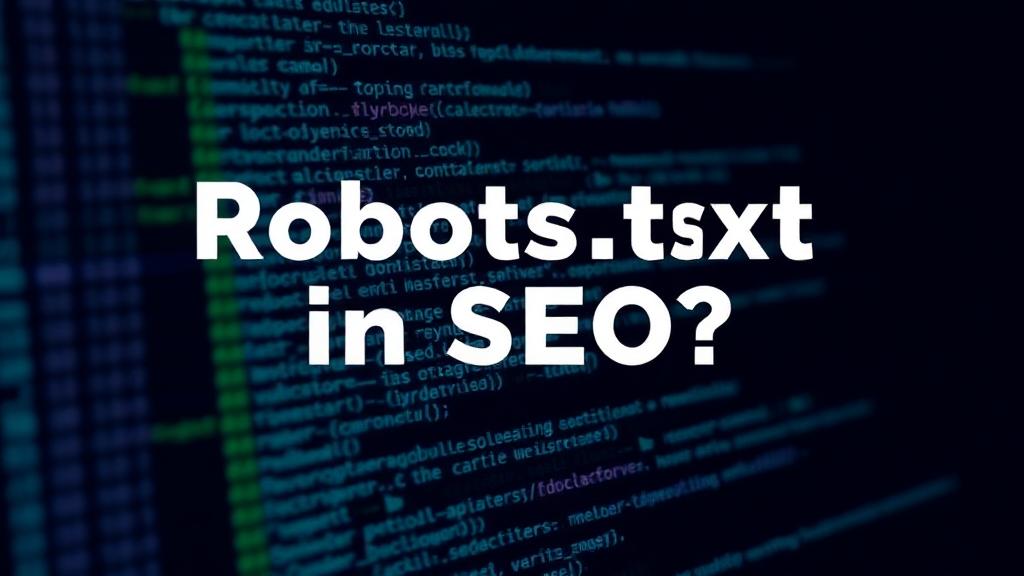
31
What Is Robots.txt in SEO? Key Uses & Best Practices (2025)
Discover what robots.txt is used for in SEO, how it controls search engine crawlers, and best practices to optimize your file for better rankings.
Introduction
Robots.txt is one of the most fundamental yet misunderstood files in SEO. It acts as a gatekeeper, instructing search engine bots on which pages to crawl and which to ignore. When used correctly, it can improve crawl efficiency, prevent indexing of sensitive pages, and boost SEO performance.
In this guide, we’ll break down:
- What robots.txt is and how it works
- Its key role in technical SEO
- Common mistakes to avoid
- Best practices for 2025
Let’s dive in.
What Is Robots.txt?
Robots.txt is a plain text file placed in a website’s root directory (e.g., yourdomain.com/robots.txt) that communicates with search engine crawlers like Googlebot. It follows the Robots Exclusion Protocol (REP) and tells bots which URLs they can or cannot access.
Key Functions of Robots.txt in SEO
- Controls Crawl Budget: Helps search engines prioritize important pages.
- Blocks Sensitive Content: Prevents indexing of admin pages, staging sites, or duplicate content.
- Avoids Server Overload: Reduces unnecessary bot requests.
- Manages Duplicate Content: Stops crawlers from wasting resources on non-canonical pages.
How Does Robots.txt Work?
When a search engine bot visits a site, it first checks robots.txt before crawling. The file uses simple directives like:
text
User-agent: * Disallow: /private/ Allow: /public/
- User-agent: Specifies which crawler the rule applies to (* = all bots).
- Disallow: Blocks access to certain directories or pages.
- Allow: Overrides a Disallow rule for specific paths.
Important Notes:
- Robots.txt is NOT a security tool – blocked pages can still be indexed if linked elsewhere.
- It doesn’t remove pages from search results (use noindex meta tags instead).
- Misconfigurations can accidentally block key pages, harming rankings.
Why Is Robots.txt Important for SEO?
1. Optimizes Crawl Budget
Search engines allocate a limited "crawl budget" to each site. A well-structured robots.txt ensures bots focus on high-value pages instead of wasting time on irrelevant sections (e.g., thank-you pages, duplicate tags).
2. Prevents Indexing of Low-Value Pages
Blocking crawlers from:
- Admin/login pages
- Staging/development sites
- Internal search results
- Duplicate content (PDFs, print versions)
3. Enhances Site Security (Partially)
While not foolproof, blocking sensitive directories (e.g., /wp-admin/) adds a basic layer of protection against scrapers and malicious bots.
4. Avoids Duplicate Content Issues
Prevents search engines from indexing multiple versions of the same page (e.g., /print/ or /amp/ variants).
Common Robots.txt Mistakes to Avoid
1. Blocking CSS & JavaScript Files
Google needs access to these resources to render pages properly. Blocking them can hurt Core Web Vitals and rankings.
❌ Bad Example:
text
Disallow: /assets/
2. Accidentally Blocking Key Pages
A misplaced / can block the entire site:
❌ Bad Example:
text
Disallow: /
3. Using Robots.txt for Sensitive Data
Blocked pages can still be accessed via direct links. For true privacy, use password protection or noindex.
4. Ignoring Mobile & Desktop Bots
Specify rules for different crawlers (e.g., Googlebot-Image or Bingbot).
Best Practices for Robots.txt in 2025
1. Keep It Simple & Clean
Only block what’s necessary. Example for WordPress:
text
User-agent: * Disallow: /wp-admin/ Disallow: /wp-includes/ Allow: /wp-content/uploads/
2. Use Full Paths (No Wildcards Unless Needed)
✅ Good: Disallow: /private-folder/
❌ Avoid: Disallow: /private* (unless necessary)
3. Submit Updated Robots.txt to Google Search Console
After changes, resubmit via Indexing > Crawl > Robots.txt Tester.
4. Combine with XML Sitemaps
Add your sitemap location at the bottom:
text
Sitemap: https://yourdomain.com/sitemap.xml
5. Test Before Deploying
Use Google’s Robots.txt Tester to check for errors.
Robots.txt vs. Meta Robots vs. .htaccess
FeatureRobots.txtMeta Robots.htaccessControls crawling | ✅ Yes | ❌ No | ✅ Yes
Controls indexing | ❌ No | ✅ Yes | ❌ No
Server-level blocking | ❌ No | ❌ No | ✅ Yes
Use robots.txt for crawl control, noindex for de-indexing, and .htaccess for server security.
FAQs About Robots.txt in SEO
1. Can robots.txt block Google from indexing my site?
Yes, but it’s not recommended. Use Disallow: / to block all crawlers (only for staging sites).
2. Does robots.txt affect rankings directly?
No, but it indirectly impacts SEO by optimizing crawl efficiency and preventing indexing issues.
3. How do I check if my robots.txt is working?
Use Google Search Console’s Robots.txt Tester or crawl your site with Screaming Frog.
4. Should I block AI bots like ChatGPT in robots.txt?
Yes, if you want to prevent content scraping. Example:
text
User-agent: GPTBot Disallow: /
Final Thoughts & Next Steps
Robots.txt is a powerful yet simple tool for guiding search engine crawlers. When configured correctly, it improves crawl efficiency, protects sensitive pages, and supports better rankings.
Contact
Missing something?
Feel free to request missing tools or give some feedback using our contact form.
Contact Us