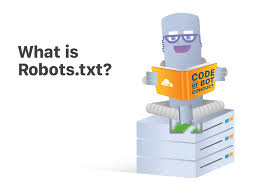
28
Robots.txt Example: How to Effectively Manage Website Crawling
Discover various examples of robots.txt files to control how search engines crawl your website. This guide covers practical examples for blocking specific pages, directories, or entire sites, ensuring better control over your SEO.
What is a Robots.txt File?
The robots.txt file is a simple text file placed in the root directory of your website. Its purpose is to guide search engine crawlers, informing them which areas of your site they are allowed or disallowed to access. By using this file, you can better control your site's crawlability, improve SEO, and protect private content from being indexed.
Why Do You Need Robots.txt?
Without a proper robots.txt file, search engines might crawl unnecessary pages or index sensitive information. This can affect SEO rankings and visibility. Using robots.txt effectively ensures that search engines only index the most important sections of your website.
Basic Structure of a Robots.txt File
Here’s a breakdown of the typical structure of a robots.txt file:
- User-agent: Specifies which crawler (or all crawlers) the rule applies to.
- Disallow: Blocks access to specific URLs or directories.
- Allow: Grants permission for specific URLs to be crawled, even in disallowed directories.
Common Robots.txt Examples
1. Allow All Crawlers to Index the Entire Website
txt Copy codeUser-agent: * Disallow:
This file allows all search engine crawlers to access and index every page on your website. The Disallow: directive is empty, meaning no restrictions are in place.
2. Disallow All Crawlers from the Entire Website
txt Copy codeUser-agent: * Disallow: /
This example prevents all search engines from crawling and indexing any page on your website. It’s useful for staging environments or private websites that you don't want appearing in search results.
3. Block Specific Pages
txt Copy codeUser-agent: * Disallow: /private-page.html
If you want to block a specific page from being crawled, like a private or outdated page, you can list it in the Disallow directive. Replace /private-page.html with the path of the page you want to block.
4. Block Specific Directories
txt Copy codeUser-agent: * Disallow: /admin/
To prevent crawlers from accessing entire directories, you can specify the folder name. This example blocks the /admin/ directory from being indexed.
5. Allow Specific Pages in a Disallowed Directory
txt Copy codeUser-agent: * Disallow: /blog/ Allow: /blog/index.html
Here, we block the /blog/ directory but allow crawlers to index the specific page /blog/index.html. This is useful when you have exceptions within a blocked folder.
6. Block Specific Crawlers
txt Copy codeUser-agent: Googlebot Disallow: /private/
If you want to block a specific search engine bot, such as Google's Googlebot, you can define its user-agent name. This example prevents Googlebot from crawling the /private/ directory, while other bots are unaffected.
7. Block Crawlers from Duplicate Content (e.g., Search Results Pages)
txt Copy codeUser-agent: * Disallow: /search/
Blocking search results pages is a common practice to prevent duplicate content from being indexed. If your site generates dynamic URLs based on search queries, disallowing them helps maintain clean and optimized indexing.
How to Create and Use a Robots.txt File
- Create a Text File: Use a simple text editor (like Notepad or TextEdit).
- Write the Rules: Based on the examples above, add your specific rules.
- Save the File: Name the file robots.txt and ensure it is saved as plain text.
- Upload to Root Directory: Upload the file to the root of your domain, such as www.yourdomain.com/robots.txt.
Testing Your Robots.txt File
After setting up your robots.txt file, it’s essential to verify its functionality. Use Google Search Console’s "Robots.txt Tester" tool to ensure that your directives are properly blocking or allowing the intended pages.
Conclusion
The robots.txt file is a critical part of your website’s SEO and security strategy. By following these examples, you can effectively manage which parts of your website are accessible to search engine crawlers. Whether you're blocking sensitive areas or fine-tuning what gets indexed, a well-structured robots.txt file can greatly impact your site's performance and visibility.
Contact
Missing something?
Feel free to request missing tools or give some feedback using our contact form.
Contact Us