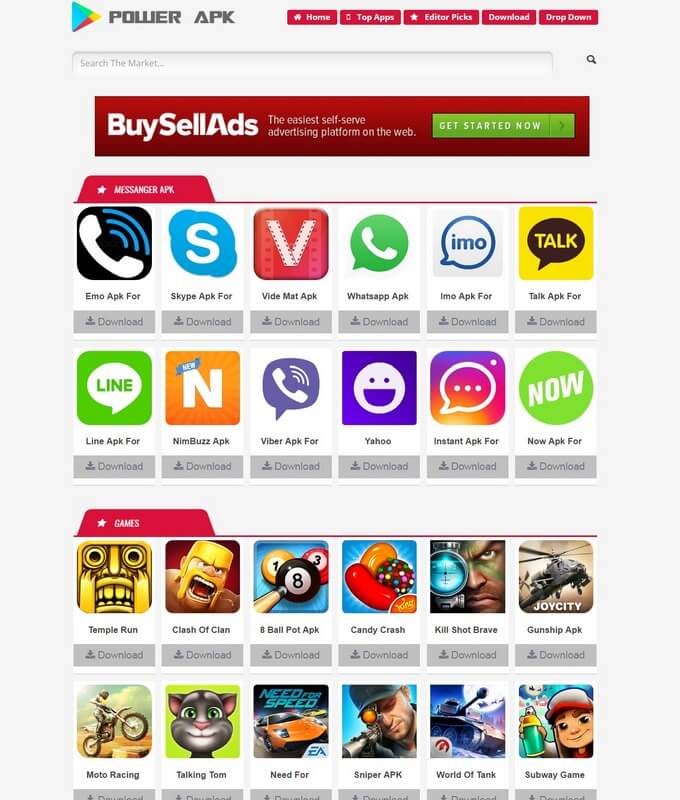
29
PowerAPK Theme for Blogger: The Ultimate Guide to Customizing Your Blog for Maximum Engagement and SEO
Discover how to enhance your blog's performance with the PowerAPK theme for Blogger. In this comprehensive guide, we cover all the features, customization options, SEO benefits, and performance enhancements offered by PowerAPK. Learn how to make your blog stand out with this versatile and user-friendly theme, designed to improve both user experience and search engine ranking.
Are you searching for a theme that not only looks great but also enhances your blog's SEO and user engagement? The PowerAPK theme for Blogger is designed for bloggers who want a versatile, highly customizable theme that prioritizes speed, user experience, and ease of customization. In this detailed guide, we’ll explore every facet of the PowerAPK theme and why it could be the best choice for your Blogger site.
1. What is the PowerAPK Theme for Blogger?
The PowerAPK theme is a Blogger template that combines style, functionality, and SEO-friendly features to help bloggers create a professional, attractive, and engaging website. Built with bloggers in mind, this theme provides a range of options to customize the look, feel, and functionality of your blog.
Key Features of PowerAPK:
- Fully customizable layout
- Mobile-responsive design
- Built-in SEO optimization
- Fast loading speed
- User-friendly navigation
- Extensive widget support
2. Why Choose PowerAPK for Your Blogger Site?
PowerAPK stands out because it offers features and flexibility typically seen only in premium WordPress themes. For Blogger users, finding a high-quality theme that’s also customizable can be a challenge. PowerAPK fills this gap by delivering a high-performing theme that not only improves the aesthetics of your blog but also boosts its SEO performance.
3. Setting Up the PowerAPK Theme on Blogger
Setting up PowerAPK on your Blogger site is simple, even for beginners. Here’s a quick guide:
- Download the PowerAPK theme file.
- Go to your Blogger dashboard, navigate to Theme, and select Restore.
- Upload the theme file.
- Customize your settings and widgets as needed.
4. How PowerAPK Enhances SEO on Blogger
SEO is critical for any blog's success, and PowerAPK is built with SEO optimization in mind. Here are the ways PowerAPK helps with SEO:
- Clean Code Structure: The theme’s code is structured to ensure quick load times and SEO-friendly indexing.
- Responsive Design: Google prioritizes mobile-friendly websites, and PowerAPK’s responsive design meets this need.
- Meta Tag Optimization: PowerAPK comes with built-in meta tags for better search engine visibility.
- Structured Data Markup: Schema markup is integrated, allowing search engines to understand your site’s content easily.
5. Customizing PowerAPK Theme for a Unique Look
Customization is where PowerAPK shines. You don’t need to know HTML or CSS to make significant changes to the theme. Here are the primary ways to customize your blog:
- Color Schemes: Change colors to match your branding.
- Fonts: Choose from a variety of Google fonts for a unique typographic style.
- Header and Footer: Customize header and footer layouts, logos, and contact details.
- Sidebar and Widgets: Add and organize widgets in the sidebar to improve navigation.
6. PowerAPK’s Built-in Widgets for Enhanced Functionality
The PowerAPK theme provides a variety of widgets to enhance functionality and engagement:
- Popular Posts Widget: Showcases your most popular posts to keep readers engaged.
- Recent Posts Widget: Keeps your audience updated with the latest content.
- Social Media Integration: Connect your blog with social media platforms.
- Search Bar: Enables readers to quickly search for topics of interest.
7. Mobile-Responsive Design for Better User Experience
With the majority of internet users browsing on mobile devices, having a mobile-responsive blog is crucial. PowerAPK is fully responsive, ensuring your blog looks great on any device. This feature not only improves user experience but also positively impacts your SEO rankings, as search engines prioritize mobile-friendly sites.
8. Optimizing Loading Speed with PowerAPK
A slow-loading blog can drive readers away and impact SEO. PowerAPK is designed with fast-loading speed in mind. Its lightweight coding structure, combined with options to lazy-load images and use optimized resources, helps your blog load quickly, even on slower connections.
9. Leveraging PowerAPK’s Ad-Friendly Layout for Monetization
If you plan to monetize your blog, PowerAPK has you covered. The theme includes ad-friendly placements that allow you to display ads without disrupting the user experience. You can strategically place ads in the header, sidebar, and within posts, ensuring better visibility without overwhelming your readers.
10. SEO Tips for Maximizing PowerAPK Theme's Potential
To get the most out of PowerAPK’s SEO features, follow these additional tips:
- Optimize Your Images: Compress and properly name images to improve load times.
- Use Keywords Naturally: PowerAPK helps with SEO, but remember to use keywords naturally within your content.
- Internal Linking: Link to relevant posts within your blog to keep readers engaged.
- Update Content Regularly: Search engines prefer updated content, so keep your blog fresh.
11. Best Practices for PowerAPK Theme Maintenance
Regular maintenance is crucial to keep your theme running smoothly. Here are some best practices:
- Back Up Your Blog Regularly: Always keep a backup in case of any issues.
- Update Widgets: If you use external widgets, ensure they are up-to-date to avoid compatibility issues.
- Check Mobile Optimization: Regularly test your blog on mobile devices for any layout issues.
12. How PowerAPK Compares to Other Blogger Themes
Compared to other Blogger themes, PowerAPK offers a unique combination of customization and performance that’s hard to match. While many themes are either limited in features or too heavy in design, PowerAPK balances both, making it suitable for a wide range of blog types, from personal blogs to niche sites.
13. Troubleshooting Common PowerAPK Theme Issues
Like any theme, you may encounter minor issues when using PowerAPK. Here are some quick fixes for common problems:
- Images Not Loading: Make sure images are properly uploaded and optimized.
- Slow Loading Times: Check for large images or unnecessary widgets.
- Broken Links: Regularly check for and fix broken links to maintain SEO and user experience.
14. PowerAPK’s Community and Support
For any issues or customization help, PowerAPK has a supportive community of users. Whether you’re a beginner or an advanced user, you can find helpful tutorials and forums online. Additionally, many web design forums offer tips for enhancing and troubleshooting the PowerAPK theme.
CLICK HERE TO DOWNLOAD
Conclusion
The PowerAPK theme for Blogger offers a powerful blend of customization, SEO optimization, and performance enhancements that make it an ideal choice for bloggers looking to grow their audience and boost engagement. With its user-friendly design, extensive widget support, and mobile responsiveness, PowerAPK enables you to create a professional blog that stands out. Whether you’re a beginner or an experienced blogger, PowerAPK provides the tools and flexibility needed to create a unique, high-performing blog.
Contact
Missing something?
Feel free to request missing tools or give some feedback using our contact form.
Contact Us