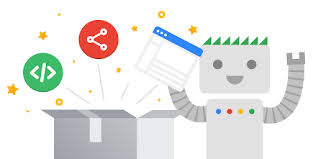
21
Google Robots.txt
The Google robots.txt file plays a pivotal role in how Googlebot interacts with your website. It determines which sections of your site get crawled and indexed by Google’s search engine, impacting your SEO performance. This guide explains the importance of Google robots.txt, how to properly implement it, and best practices for optimizing your website's crawlability while ensuring that sensitive or irrelevant content remains hidden from search results.
In the world of SEO (Search Engine Optimization), controlling how search engines interact with your site is key to optimizing performance. One of the most powerful tools for doing so is the robots.txt file, especially when it comes to managing how Googlebot—Google’s web crawler—interacts with your website. If you want to improve your site's ranking on Google, understanding the Google robots.txt is essential.
So, what exactly is the Google robots.txt file and how does it influence your SEO? In this guide, we’ll dive into how to create, optimize, and manage robots.txt for Google, along with tips and best practices to ensure you’re maximizing the benefits for your SEO strategy.
1. What is Google Robots.txt?
The Google robots.txt file is a simple text file placed in the root directory of your website that tells Googlebot—Google’s web crawler—which pages or sections of your site it can or cannot access. Essentially, it serves as a set of instructions to help Google determine how it should crawl and index your website.
For example, you can use robots.txt to block specific pages like admin dashboards or thank-you pages that offer no SEO value. Properly configuring your robots.txt file for Google can ensure that Googlebot only focuses on the content that is most important for your SEO efforts.
2. Why is Google Robots.txt Important for SEO?
Google’s web crawler is one of the most important bots on the internet, and the way it interacts with your site can have a significant impact on your search rankings. By effectively managing Googlebot’s crawling behavior using robots.txt, you can optimize your crawl budget, ensure only valuable content is indexed, and avoid SEO pitfalls like duplicate content.
Key Benefits of Google Robots.txt:
- Control Googlebot’s Crawling: Direct Googlebot to important pages while blocking irrelevant or sensitive ones.
- Optimize Crawl Budget: Focus Google’s attention on high-priority pages, especially on large sites.
- Prevent Duplicate Content Issues: Stop Google from indexing multiple versions of the same content.
- Protect Sensitive Information: Keep private data hidden from Google’s search results.
3. How Does Google Robots.txt Work?
Googlebot follows the instructions provided in your robots.txt file. These instructions are given using specific directives that tell Googlebot what it can or cannot crawl.
- User-agent: Specifies the bot the rules apply to. For Google, this will be Googlebot.
- Disallow: Tells Googlebot which URLs or sections of the site should not be crawled.
- Allow: Specifically tells Googlebot which URLs it can crawl, even if other restrictions are in place.
- Sitemap: Provides the location of your sitemap so Googlebot can discover all the important URLs on your site.
Here’s an example of what a Google robots.txt file might look like:
typescript Copy codeUser-agent: Googlebot Disallow: /private/ Allow: /private/public/ Sitemap: https://example.com/sitemap.xml
This example instructs Googlebot to avoid crawling anything in the /private/ directory except for the /private/public/ page, and it also tells Googlebot where to find the sitemap for easier indexing.
4. How to Create a Google Robots.txt File
Creating a robots.txt file for Google involves a few simple steps, but you need to be careful, as incorrect configurations can hurt your SEO. Here’s how to create a Google robots.txt file:
Step 1: Open a Text Editor
Use a plain text editor like Notepad or TextEdit to create your robots.txt file. Ensure the file contains only plain text without any formatting.
Step 2: Write the Directives
Include specific rules for Googlebot or apply rules to all bots using a wildcard (*). Here’s a basic example:
javascript Copy codeUser-agent: Googlebot Disallow: /admin/ Allow: /blog/ Sitemap: https://example.com/sitemap.xml
This tells Googlebot to avoid crawling anything in the /admin/ directory but allows crawling of the /blog/ section.
Step 3: Save and Upload the File
Save the file as robots.txt and upload it to the root directory of your website (e.g., https://example.com/robots.txt).
Step 4: Test Your Robots.txt File
Use Google Search Console to test your robots.txt file and ensure Googlebot is following your instructions correctly.
5. Best Practices for Optimizing Robots.txt for Google
While setting up a robots.txt file for Google is straightforward, following some best practices can help you avoid common mistakes and maximize SEO benefits:
1. Block Unnecessary Pages
Ensure that pages like login portals, cart pages, or internal search result pages are blocked from Google’s crawl to preserve your crawl budget and focus attention on valuable content.
2. Allow Important Sections
Don’t block pages that are critical to your SEO, such as your blog, product pages, or high-ranking content. Use the Allow directive if needed to ensure Googlebot can crawl these areas.
3. Optimize for Large Websites
For large websites, controlling the crawl budget is key. Use robots.txt to block non-essential areas, but provide Googlebot with a sitemap to ensure it discovers all important pages.
4. Use Crawl-Delay Carefully
In some cases, you might want to limit how often Googlebot crawls your site, especially if it’s putting a strain on your server. The crawl-delay directive can be used, but it should be handled carefully, as it may slow down indexing.
5. Regularly Review and Update
As your site evolves, so should your robots.txt file. Regularly review your settings to ensure that Googlebot is crawling and indexing the right sections of your site.
6. Common Mistakes to Avoid in Google Robots.txt
Misconfiguring your robots.txt file can have serious consequences for your SEO. Here are some common mistakes to avoid:
Mistake 1: Blocking the Entire Site
Some site owners mistakenly block their entire site from Googlebot by using the following:
makefile Copy codeUser-agent: * Disallow: /
This will prevent Googlebot from crawling any part of your site, which can lead to catastrophic drops in rankings.
Mistake 2: Blocking Important Assets
In the past, blocking CSS and JavaScript files was common, but Google now needs access to these assets to fully understand how your site functions. Blocking them can negatively impact mobile-friendliness and overall rankings.
Mistake 3: Relying on Robots.txt for Security
The robots.txt file should not be used as a security measure. It doesn’t prevent bots or humans from accessing sensitive data; it merely suggests that Googlebot should not index it. Use proper authentication measures for sensitive information.
7. How Googlebot Uses Robots.txt and Meta Tags Together
While robots.txt controls how Googlebot crawls your website, meta tags can be used to control whether a page is indexed or followed after being crawled. By placing a meta robots tag in the HTML of a page, you can instruct Google not to index or follow links on specific pages, even if those pages were crawled.
Here’s an example of a meta robots tag:
html Copy code<meta name="robots" content="noindex, nofollow">
This tells Googlebot to crawl the page but not to index it or follow any links on it.
8. Google Robots.txt vs. Sitemap
While the robots.txt file tells Google which pages to avoid, a sitemap does the opposite by providing a list of URLs you want Google to crawl and index. You can reference your sitemap in your robots.txt file, giving Googlebot a clear map of which URLs are the most important.
Here’s how you can reference a sitemap in robots.txt:
arduino Copy codeSitemap: https://example.com/sitemap.xml
9. Testing Google Robots.txt
Before finalizing your robots.txt file, always test it using Google Search Console. The robots.txt Tester tool will check for errors and misconfigurations, ensuring that your file is working as intended. This step is crucial to avoid accidentally blocking important parts of your site.
10. When Should You Use Google Robots.txt?
You should always consider using robots.txt if your site contains pages or sections that you don’t want Googlebot to crawl. Some common scenarios include:
- Development sites: Prevent unfinished sections of your site from being indexed.
- Private sections: Block pages that contain sensitive information like admin areas or user profiles.
- Duplicate content: Use robots.txt to avoid having Google crawl duplicate pages.
Contact
Missing something?
Feel free to request missing tools or give some feedback using our contact form.
Contact Us