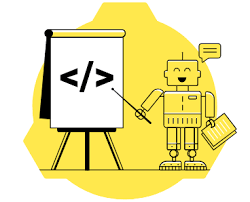
28
How to Create a Robots.txt File for Better SEO
Learn how to create a robots.txt file for your website to manage search engine crawling and boost SEO performance. Use the free Robots.txt Builder Tool from WebTigersAI to quickly create, test, and optimize your robots.txt file.
What is a Robots.txt File?
A robots.txt file is a simple text file located in the root directory of your website. It provides instructions to search engine crawlers (like Googlebot) on which parts of your website they can or cannot crawl. This file is essential for managing your website’s crawlability and optimizing your site’s SEO performance.
By specifying certain rules, you can control which pages or directories should be indexed by search engines and which should remain private or hidden from their results.
Why Should You Create a Robots.txt File?
Creating a robots.txt file helps you:
- Improve Crawl Efficiency: Prevent search engines from wasting crawl budget on unimportant or redundant pages.
- Protect Sensitive Data: Block search engines from accessing private content like login pages, admin sections, or internal documents.
- Avoid Duplicate Content: Prevent indexing of pages that could be seen as duplicate content, protecting your SEO ranking.
- Focus on Key Pages: Ensure search engines spend their time crawling and indexing the most important parts of your site.
How to Create a Robots.txt File: Step-by-Step Guide
Step 1: Open a Text Editor
To create a robots.txt file, start by opening any simple text editor like Notepad (Windows), TextEdit (Mac), or a code editor like VS Code.
Step 2: Define User Agents
In the robots.txt file, you will first specify which search engine crawlers your rules will apply to. The syntax to define a user agent looks like this:
txt Copy codeUser-agent: *
The asterisk (*) means that the rule applies to all crawlers. If you want to apply rules to specific bots (e.g., Googlebot), you can specify their names.
Step 3: Set Allow and Disallow Rules
Next, you need to define which parts of your website should or should not be crawled. Use the Disallow directive to block access to certain URLs or directories, and Allow to grant access to specific pages.
Here’s an example that blocks the /private/ directory and allows everything else:
txt Copy codeUser-agent: * Disallow: /private/
If you want to allow specific pages within a blocked directory, you can specify them using the Allow directive:
txt Copy codeUser-agent: * Disallow: /private/ Allow: /private/special-page.html
Step 4: Save the File
After setting up your rules, save the file as robots.txt. Make sure that the file is saved as plain text, not as a rich text file.
Step 5: Upload the Robots.txt File to Your Website
Once you've saved your robots.txt file, upload it to the root directory of your website. For example, the URL should look like this:
www.yourdomain.com/robots.txt
You can upload the file using an FTP client, file manager in your hosting control panel, or through any website platform you are using.
Step 6: Test Your Robots.txt File
After uploading, it’s important to test your robots.txt file to ensure it works correctly. Google Search Console offers a free "Robots.txt Tester" that lets you check if your rules are being followed as expected.
Best Practices When Creating a Robots.txt File
- Allow Crawling of Important Pages: Always ensure that your main pages, like the homepage, blog, or category pages, are accessible to search engines.
- Disallow Duplicate or Irrelevant Content: Block pages like internal search results, admin areas, or any private content that shouldn’t be indexed.
- Keep It Simple: Avoid overly complex rules that might confuse search engines or lead to unintended consequences.
- Check Your File Regularly: Always review and update your robots.txt file to keep it aligned with your SEO goals and website changes.
Create Robots.txt the Easy Way: Free Online Tool
Manually creating a robots.txt file can sometimes be confusing, especially for beginners. That’s why the Online Robots.txt Builder Tool from WebTigersAI makes it easy to create an optimized file in minutes.
With this free tool, you can:
- Quickly generate a custom robots.txt file tailored to your site.
- Block or allow pages and directories with ease.
- Optimize your robots.txt file for SEO best practices.
- Test the generated file to ensure it works properly before uploading it.
How to Use the Free Robots.txt Builder Tool
- Visit the Tool: Go to the Online Robots.txt Builder Tool.
- Select Your Options: Choose which pages or directories to block or allow.
- Generate the File: The tool will create a robots.txt file based on your preferences.
- Download and Upload: Download the generated file and upload it to your website’s root directory.
- Test the File: Use Google Search Console’s “Robots.txt Tester” to ensure your rules are correctly implemented.
Conclusion
Creating a robots.txt file is an essential step in optimizing your website for SEO. By controlling which parts of your site search engines can access, you can improve crawl efficiency and ensure that your most important content is indexed.
With the Online Robots.txt Builder Tool, generating an SEO-friendly robots.txt file is fast and simple. Take control of your website's SEO today!
Contact
Missing something?
Feel free to request missing tools or give some feedback using our contact form.
Contact Us