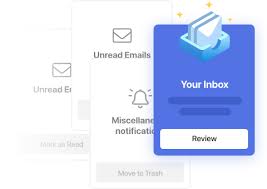
07
CleanEmail: The Ultimate Email Management Tool for Efficient Email Marketing
CleanEmail is an advanced email management tool that helps businesses and individuals organize their inboxes efficiently. For people looking to make money from email marketing, CleanEmail offers several powerful features to streamline workflows, improve productivity, and ensure your email campaigns run smoothly.
Features of CleanEmail that Benefit Email Marketers:
1. Email Grouping and Organization
CleanEmail automatically groups similar emails into bundles based on categories like newsletters, promotions, and unread messages. This allows marketers to easily sift through their inboxes, focusing on important emails while filtering out unnecessary clutter.
2. Auto Clean Rules for Efficiency
Marketers can create "Auto Clean" rules to automatically archive, delete, or move specific types of emails. By automating the management of less important emails, marketers can spend more time focusing on revenue-generating activities like creating and sending campaigns.
3. Smart Unsubscribe
The "Smart Unsubscribe" feature lets you quickly remove yourself from unnecessary mailing lists. This is essential for marketers who need a clean inbox to stay on top of client communication and potential leads without getting distracted by irrelevant content.
4. Email Filtering for Campaign Optimization
CleanEmail provides advanced filtering options, allowing users to sort emails by categories such as size, sender, or subject. For email marketers, this makes it easier to find campaign results or client communications, helping them track responses and adjust strategies quickly.
5. Bulk Email Actions
CleanEmail enables you to take bulk actions on thousands of emails at once, such as deleting or archiving. For those managing large email campaigns, this feature is a time-saver, letting marketers quickly deal with bounced or irrelevant emails in one go.
6. Privacy Protection
CleanEmail values privacy, offering features that help protect personal data and prevent unwanted tracking. This is particularly important for email marketers who handle sensitive customer information and must stay compliant with regulations like GDPR and CAN-SPAM.
7. Manage Multiple Email Accounts
With CleanEmail, you can manage multiple email accounts from one dashboard. This is beneficial for marketers who run campaigns across different email platforms, allowing them to stay organized without switching between accounts.
8. Save Time for Revenue-Generating Tasks
By automating inbox management, CleanEmail frees up time for marketers to focus on high-value activities like refining email lists, personalizing campaigns, and increasing conversion rates. Less time spent managing emails means more time can be spent optimizing the sales funnel.
9. Email Archiving
Email marketers can use CleanEmail’s archiving feature to store old campaign data for future analysis. This ensures that past campaign results are easily accessible when reviewing strategies or learning from previous efforts.
10. Easy Integration with Popular Email Providers
CleanEmail integrates seamlessly with popular email platforms like Gmail, Outlook, and Yahoo. This feature is especially helpful for email marketers who use multiple providers for different campaigns.
Conclusion:
CleanEmail offers a range of features that help email marketers stay organized, save time, and increase productivity. With tools like auto-cleaning rules, email filtering, and the ability to manage multiple accounts, CleanEmail ensures that you can focus on generating revenue without worrying about inbox clutter. Whether you're running small campaigns or managing large-scale email marketing efforts, CleanEmail can help streamline your process and enhance your productivity.
Contact
Missing something?
Feel free to request missing tools or give some feedback using our contact form.
Contact Us